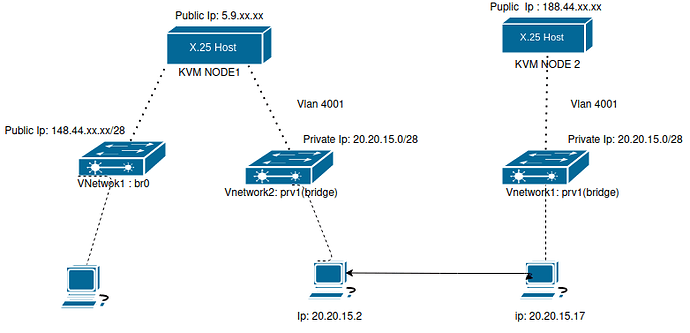Hello, @feldsam here are my configuration,
KVM Node 1
[root@CentOS-79]# cat ifcfg-prv1
DEVICE=“prv1”
BOOTPROTO=static
ONBOOT=yes
TYPE=Bridge
IPADDR=20.20.15.1
NETMASK=255.255.255.240
GATEWAY=5.9.XX.XX
BROADCAST=20.20.15.15
DNS1=8.8.8.8
DNS2=8.8.4.4
STP=off
DELAY=0
VLAN=yes
ZONE=internal
[root@CentOS-79]# cat ifcfg-eno1.4001
DEVICE=eno1.4001
BOOTPROTO=none
ONBOOT=yes
VLAN=yes
BRIDGE=prv1
Vnetwork template
oneadmin@openfontend:~$ onevnet show 12
VIRTUAL NETWORK 12 INFORMATION
ID : 12
NAME : NEW-PRIVATE-NETWORK-5.9
USER : oneadmin
GROUP : oneadmin
LOCK : None
CLUSTERS : 0
BRIDGE : prv1
VN_MAD : bridge
AUTOMATIC VLAN ID : NO
AUTOMATIC OUTER VLAN ID : NO
USED LEASES : 1
VIRTUAL NETWORK TEMPLATE
BRIDGE=“prv1”
BRIDGE_TYPE=“linux”
DESCRIPTION=“NEW-PRIVATE-NETWORK-5.9”
DNS=“8.8.8.8”
GATEWAY=“20.20.15.1”
GUEST_MTU=“1400”
NETWORK_ADDRESS=“20.20.15.0”
NETWORK_MASK=“255.255.255.240”
OUTER_VLAN_ID=""
PHYDEV=""
SECURITY_GROUPS=“0”
VLAN_ID=""
VN_MAD=“bridge”
ADDRESS RANGE POOL
AR 0
SIZE : 16
LEASES : 1
KVM Node 2
[root@CentOS-79-6s]# cat ifcfg-prv1
DEVICE=“prv1”
BOOTPROTO=static
ONBOOT=yes
TYPE=Bridge
IPADDR=20.20.15.17
NETMASK=255.255.255.240
GATEWAY=188.40.XX.XX
BROADCAST=20.20.15.31
DNS1=8.8.8.8
DNS2=8.8.4.4
STP=off
DELAY=0
VLAN=yes
ZONE=internal
[root@CentOS-79-6s]# cat ifcfg-eno1.4001
DEVICE=eno1.4001
BOOTPROTO=none
ONBOOT=yes
VLAN=yes
BRIDGE=prv1
oneadmin@openfontend:~$ onevnet show 11
VIRTUAL NETWORK 11 INFORMATION
ID : 11
NAME : NEW-PRIVATE-VNETWORK-188
USER : oneadmin
GROUP : oneadmin
LOCK : None
CLUSTERS : 0
BRIDGE : prv1
VN_MAD : bridge
AUTOMATIC VLAN ID : NO
AUTOMATIC OUTER VLAN ID : NO
USED LEASES : 1
VIRTUAL NETWORK TEMPLATE
BRIDGE=“prv1”
BRIDGE_TYPE=“linux”
DNS=“8.8.8.8”
GATEWAY=“20.20.15.17”
GUEST_MTU=“1400”
NETWORK_ADDRESS=“20.20.15.16”
NETWORK_MASK=“255.255.255.240”
PHYDEV=""
SECURITY_GROUPS=“0”
VN_MAD=“bridge”
ADDRESS RANGE POOL
AR 0
SIZE : 16
LEASES : 1