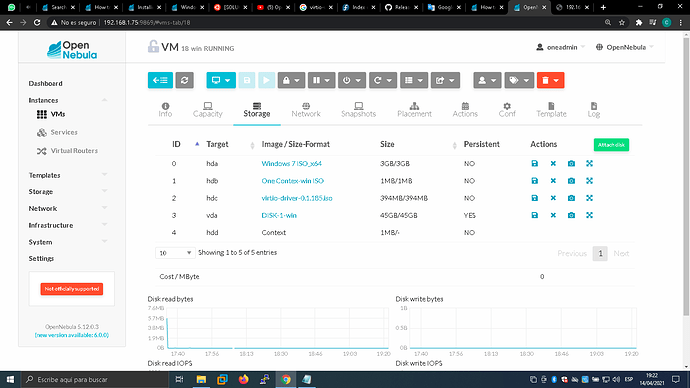Yes, maybe you are using some different VirtIO iso-file.
Try with this.
After you load those drivers, you should be able to see your 60GB drive.
Additional info
probably I found another aspect to be investigated.
If I now choose the /vioscsi/amd64 folder to install the driver I got this:
but if I check the box below I got no compatible driver:
Is it due to the windows ISO image I got from my ICT (Windows 10 Enterprise) colleague or there is still something wrong in my context (I did not change it)?
I think you should just hit “Next”, no checkbox needed.
I tried it but I’m still getting no Hard drive where to install win10 
As I remember there was a difference in the drivers for WinServer2016 and Win10, so just try another folder until you find your disk. Maybe they were in /viostor…not sure.
I checked the folder viostor but even if I selected the correct compatible driver

after the installation I got zero space storage available

and I can’t modify it even choosing “New”
An important update:
I changed the configuration of my template in this way:
DISK = [
CACHE = “writeback”,
DEV_PREFIX = “vd”,
DRIVER = “raw”,
IMAGE_ID = “739”,
SIZE = “61440”,
TARGET = “vda” ]
i.e. I added the CACHE = “writeback”, row and once I selected the driver you can see here:
I got my 60 GB ready to be used 
Hi @nalexandrov,
following your remaining steps, I was able to create a working Win10 Virtual Machine on open nebula!!
Thanks a lot for your patience and support.
I really appreciated it!!
Happy to help! 
@Bart_11 @nalexandrov
Hi
Here I attach my template:
CONTEXT = [
NETWORK = “YES”,
SSH_PUBLIC_KEY = “$USER[SSH_PUBLIC_KEY]” ]
CPU = “1”
DISK = [
IMAGE = “Windows 7 ISO_x64”,
IMAGE_UNAME = “oneadmin” ]
DISK = [
IMAGE = “One Contex-win ISO”,
IMAGE_UNAME = “oneadmin” ]
DISK = [
IMAGE = “virtio-driver-0.1.185.iso”,
IMAGE_UNAME = “oneadmin” ]
DISK = [
IMAGE = “DISK-1-win”,
IMAGE_UNAME = “oneadmin” ]
GRAPHICS = [
LISTEN = “0.0.0.0”,
TYPE = “VNC” ]
HYPERVISOR = “kvm”
INPUT = [
BUS = “usb”,
TYPE = “tablet” ]
MEMORY = “1024”
MEMORY_UNIT_COST = “MB”
NIC = [
NETWORK = “test-network”,
NETWORK_UNAME = “oneadmin”,
SECURITY_GROUPS = “0” ]
OS = [
BOOT = “disk0,disk1,disk2,disk3” ]
VCPU = “1”
It doesn’t recognize my controller (virtio-win-0.1.141.iso - >> 300 KB), please select the viostor win7 folder as the studio did. I don’t know what to configure. Can you give me a hand?
I also leave the information and type of my CD-ROM discs
extra data:
one-context-6.0.0.iso - >> 500 KB
virtio-win-0.1.141.iso - >> 300 KB
Windows 7 ISO_x64 - >> 3.1 GB
DISK-1-win ------------->> 45 GB
( Opennebula Front and node up on Ubuntu 20.04.)
Hi,
Check the “vioscsi” or other folder if available in your virtio.iso.
Also look at this video: Win10 in ONE
BR
@nalexandrov hi I already did what I asked but I still do not have any controller available, I still days without knowing what I should do or modify
my template:
CONTEXT = [
NETWORK = “YES”,
SSH_PUBLIC_KEY = “$USER[SSH_PUBLIC_KEY]” ]
CPU = “3”
DISK = [
IMAGE = “Windows 7 iso”,
IMAGE_UNAME = “oneadmin” ]
DISK = [
IMAGE = “virtio-win-0.1.185.iso”,
IMAGE_UNAME = “oneadmin” ]
DISK = [
IMAGE = “one-conext-iso”,
IMAGE_UNAME = “oneadmin” ]
DISK = [
DEV_PREFIX = “vd”,
IMAGE = “DISK-D”,
IMAGE_UNAME = “oneadmin” ]
GRAPHICS = [
LISTEN = “0.0.0.0”,
TYPE = “VNC” ]
HYPERVISOR = “kvm”
INPUT = [
BUS = “usb”,
TYPE = “tablet” ]
MEMORY = “4096”
MEMORY_UNIT_COST = “MB”
NIC = [
NETWORK = “test-network”,
NETWORK_UNAME = “oneadmin”,
SECURITY_GROUPS = “0” ]
NIC_DEFAULT = [
MODEL = “virtio” ]
OS = [
BOOT = “disk0” ]
VCPU = “3”