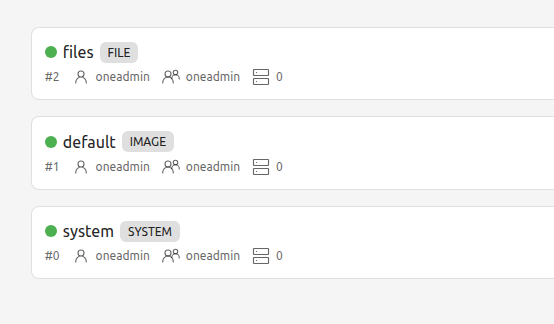Hi,
I would like to achieve the following setup with one-deploy; for hybrid multicloud environments where there can be VMs with different disk perfomances, we usually create differents nfs volumes (for ex):
1.1.1.1:/datastore1/nfs --> SSD disks based
2.2.2.2:/datastore2/nfs --> SATA disks based
The main goal is to be able to create 2 different datastores where to store the disks of the VMs.
I can figure out that this has to be done with the generic datastore mode:
I’ve tried something like this with one-deploy (just ds section):
ds:
mode: generic
config:
IMAGE_DS:
default:
enabled: false
datastore1:
id: 100
managed: true
enabled: true
symlink:
groups: [frontend, node]
src: /mnt/datastore1/100/
template:
TYPE: IMAGE_DS
TM_MAD: shared
datastore2:
id: 101
managed: true
enabled: true
symlink:
groups: [frontend, node]
src: /mnt/datastore2/101/
template:
TYPE: IMAGE_DS
TM_MAD: shared
FILE_DS:
files:
id: 2
managed: true
symlink:
groups: [node]
src: /mnt/datastore1/2/
template:
TYPE: FILE_DS
TM_MAD: shared
fstab:
- src: "1.1.1.1:/datastore1/nfs"
path: /mnt/datastore1
fstype: nfs
opts: rw,nfsvers=3
- src: "2.2.2.2:/datastore2/nfs"
path: /mnt/datastore2
fstype: nfs
opts: rw,nfsvers=3
But the above one-deploy code fails (Provision Datastores task):
TASK [opennebula.deploy.datastore/generic : Ensure /var/lib/one/datastores/ exists] ************************************************************************************************************************************************************
ok: [n1] => changed=false
gid: 9869
group: oneadmin
mode: '0750'
owner: oneadmin
path: /var/lib/one/datastores/
size: 4096
state: directory
uid: 9869
ok: [n2] => changed=false
gid: 9869
group: oneadmin
mode: '0750'
owner: oneadmin
path: /var/lib/one/datastores/
size: 4096
state: directory
uid: 9869
TASK [opennebula.deploy.datastore/generic : Setup datastore symlinks] **************************************************************************************************************************************************************************
skipping: [n1] => (item=system) => changed=false
ansible_loop_var: item
false_condition: _mount_path != '/var/lib/one/datastores'
item: system
skip_reason: Conditional result was False
skipping: [n1] => (item=default) => changed=false
ansible_loop_var: item
false_condition: _mount_path != '/var/lib/one/datastores'
item: default
skip_reason: Conditional result was False
skipping: [n2] => (item=system) => changed=false
ansible_loop_var: item
false_condition: _mount_path != '/var/lib/one/datastores'
item: system
skip_reason: Conditional result was False
skipping: [n2] => (item=default) => changed=false
ansible_loop_var: item
false_condition: _mount_path != '/var/lib/one/datastores'
item: default
skip_reason: Conditional result was False
failed: [n1] (item=datastore1) => changed=false
ansible_loop_var: item
cmd: |-
set -o errexit
if [[ -L '/var/lib/one/datastores/100' ]]; then exit 0; fi
if ! [[ -d '/mnt/datastore1/100' ]]; then
echo "Symlink target does not exist or is not a directory." >&2
exit 1
fi
if [[ -d '/var/lib/one/datastores/100' ]] && ! rmdir '/var/lib/one/datastores/100'; then exit 1; fi
if ! ln -s '/mnt/datastore1/100' '/var/lib/one/datastores/100'; then exit 1; fi
exit 78
delta: '0:00:00.003682'
end: '2025-07-16 16:23:47.857337'
failed_when_result: true
item: datastore1
msg: non-zero return code
rc: 1
start: '2025-07-16 16:23:47.853655'
stderr: Symlink target does not exist or is not a directory.
stderr_lines: <omitted>
stdout: ''
stdout_lines: <omitted>
failed: [n2] (item=datastore1) => changed=false
ansible_loop_var: item
cmd: |-
set -o errexit
if [[ -L '/var/lib/one/datastores/100' ]]; then exit 0; fi
if ! [[ -d '/mnt/datastore1/100' ]]; then
echo "Symlink target does not exist or is not a directory." >&2
exit 1
fi
if [[ -d '/var/lib/one/datastores/100' ]] && ! rmdir '/var/lib/one/datastores/100'; then exit 1; fi
if ! ln -s '/mnt/datastore1/100' '/var/lib/one/datastores/100'; then exit 1; fi
exit 78
delta: '0:00:00.004643'
end: '2025-07-16 16:23:47.916261'
failed_when_result: true
item: datastore1
msg: non-zero return code
rc: 1
start: '2025-07-16 16:23:47.911618'
stderr: Symlink target does not exist or is not a directory.
stderr_lines: <omitted>
stdout: ''
stdout_lines: <omitted>
failed: [n1] (item=datastore2) => changed=false
ansible_loop_var: item
cmd: |-
set -o errexit
if [[ -L '/var/lib/one/datastores/101' ]]; then exit 0; fi
if ! [[ -d '/mnt/datastore2/101' ]]; then
echo "Symlink target does not exist or is not a directory." >&2
exit 1
fi
if [[ -d '/var/lib/one/datastores/101' ]] && ! rmdir '/var/lib/one/datastores/101'; then exit 1; fi
if ! ln -s '/mnt/datastore2/101' '/var/lib/one/datastores/101'; then exit 1; fi
exit 78
delta: '0:00:00.003850'
end: '2025-07-16 16:23:48.046909'
failed_when_result: true
item: datastore2
msg: non-zero return code
rc: 1
start: '2025-07-16 16:23:48.043059'
stderr: Symlink target does not exist or is not a directory.
stderr_lines: <omitted>
stdout: ''
stdout_lines: <omitted>
failed: [n2] (item=datastore2) => changed=false
ansible_loop_var: item
cmd: |-
set -o errexit
if [[ -L '/var/lib/one/datastores/101' ]]; then exit 0; fi
if ! [[ -d '/mnt/datastore2/101' ]]; then
echo "Symlink target does not exist or is not a directory." >&2
exit 1
fi
if [[ -d '/var/lib/one/datastores/101' ]] && ! rmdir '/var/lib/one/datastores/101'; then exit 1; fi
if ! ln -s '/mnt/datastore2/101' '/var/lib/one/datastores/101'; then exit 1; fi
exit 78
delta: '0:00:00.004549'
end: '2025-07-16 16:23:48.154299'
failed_when_result: true
item: datastore2
msg: non-zero return code
rc: 1
start: '2025-07-16 16:23:48.149750'
stderr: Symlink target does not exist or is not a directory.
stderr_lines: <omitted>
stdout: ''
stdout_lines: <omitted>
ok: [n1] => (item=files) => changed=false
ansible_loop_var: item
cmd: |-
set -o errexit
if [[ -L '/var/lib/one/datastores/2' ]]; then exit 0; fi
if ! [[ -d '/mnt/datastore1/2' ]]; then
echo "Symlink target does not exist or is not a directory." >&2
exit 1
fi
if [[ -d '/var/lib/one/datastores/2' ]] && ! rmdir '/var/lib/one/datastores/2'; then exit 1; fi
if ! ln -s '/mnt/datastore1/2' '/var/lib/one/datastores/2'; then exit 1; fi
exit 78
delta: '0:00:00.003522'
end: '2025-07-16 16:23:48.245525'
failed_when_result: false
item: files
msg: ''
rc: 0
start: '2025-07-16 16:23:48.242003'
stderr: ''
stderr_lines: <omitted>
stdout: ''
stdout_lines: <omitted>
ok: [n2] => (item=files) => changed=false
ansible_loop_var: item
cmd: |-
set -o errexit
if [[ -L '/var/lib/one/datastores/2' ]]; then exit 0; fi
if ! [[ -d '/mnt/datastore1/2' ]]; then
echo "Symlink target does not exist or is not a directory." >&2
exit 1
fi
if [[ -d '/var/lib/one/datastores/2' ]] && ! rmdir '/var/lib/one/datastores/2'; then exit 1; fi
if ! ln -s '/mnt/datastore1/2' '/var/lib/one/datastores/2'; then exit 1; fi
exit 78
delta: '0:00:00.004123'
end: '2025-07-16 16:23:48.384477'
failed_when_result: false
item: files
msg: ''
rc: 0
start: '2025-07-16 16:23:48.380354'
stderr: ''
stderr_lines: <omitted>
stdout: ''
stdout_lines: <omitted>
In the Host Nodes, you can see both datastores mounted correctly:
1.1.1.1:/datastore1/nfs 187G 0 187G 0% /mnt/datastore1
2.2.2.2:/datastore2/nfs 187G 0 187G 0% /mnt/datastore2
In fact, in you see in the /var/lib/one/datatores/ folder, you can see this:
root@host1:~# ls -lh /var/lib/one/datastores/
total 0
lrwxrwxrwx 1 root root 33 Jul 16 15:42 2 -> /mnt/datastore1/2
And if you see in the OpenNebula UI you can see just the three default:
How can we have multiple nfs datastores and multiple IMAGES datastores?