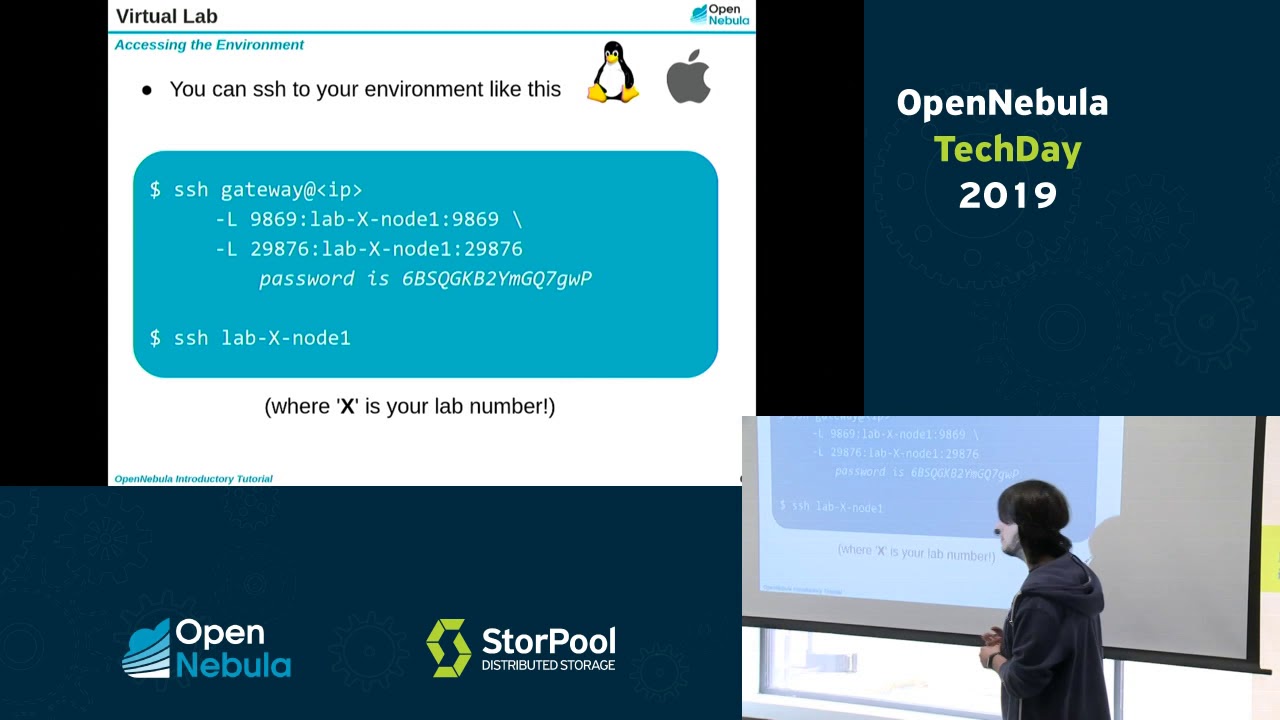Hi everyone, I’m new to Open Nebula and i find the DC solution very appealing.
So, I’m learning how to setup Open Nebula on two new servers for the moment before scaling it to the rest of the infrastructure. I’ve managed to setup the front end and a back end node on the first one and the back end node on the second one. both can communicate through password less ssh and are in the same cluster. they have not been added to the DNS yet do that’s why i use the IP for the node 2 and local-host for node 1. there are no vnetwork configured but they are one the same network. Here is the error when I try instantiate the ubuntu_bionic - LXD template from the Linux Containers with default setup ( 5G for the image drive).
BlockquoteThu Jul 23 09:23:24 2020 [Z0][VM][I]: New state is ACTIVE
Thu Jul 23 09:23:24 2020 [Z0][VM][I]: New LCM state is PROLOG
Thu Jul 23 09:23:30 2020 [Z0][VM][I]: New LCM state is BOOT
Thu Jul 23 09:23:30 2020 [Z0][VMM][I]: Generating deployment file: /var/lib/one/vms/3/deployment.0
Thu Jul 23 09:23:31 2020 [Z0][VMM][I]: Successfully execute transfer manager driver operation: tm_context.
Thu Jul 23 09:23:31 2020 [Z0][VMM][I]: Successfully execute network driver operation: pre.
Thu Jul 23 09:23:31 2020 [Z0][VMM][I]: Command execution fail: cat << EOT | /var/tmp/one/vmm/lxd/deploy ‘/var/lib/one//datastores/0/3/deployment.0’ ‘localhost’ 3 localhost
Thu Jul 23 09:23:31 2020 [Z0][VMM][E]: deploy: Error: not found
Thu Jul 23 09:23:31 2020 [Z0][VMM][I]: /var/tmp/one/vmm/lxd/client.rb:102:inwait': {"type"=>"sync", "status"=>"Success", "status_code"=>200, "operation"=>"", "error_code"=>0, "error"=>"", "metadata"=>{"id"=>"77822c81-e188-4016-bb4b-bbc2667b810c", "class"=>"task", "description"=>"Creating container", "created_at"=>"2020-07-23T09:23:31.779215466Z", "updated_at"=>"2020-07-23T09:23:31.779215466Z", "status"=>"Failure", "status_code"=>400, "resources"=>{"containers"=>["/1.0/containers/one-3"], "instances"=>["/1.0/instances/one-3"]}, "metadata"=>nil, "may_cancel"=>false, "err"=>"Invalid devices: Device validation failed \\"context\\": Missing source \\"/var/lib/one/datastores/0/3/mapper/disk.1\\" for disk \\"context\\"", "location"=>"none"}} (LXDError) Thu Jul 23 09:23:31 2020 [Z0][VMM][I]: from /var/tmp/one/vmm/lxd/container.rb:517:inwait?’
Thu Jul 23 09:23:31 2020 [Z0][VMM][I]: from /var/tmp/one/vmm/lxd/container.rb:135:increate' Thu Jul 23 09:23:31 2020 [Z0][VMM][I]: from /var/tmp/one/vmm/lxd/deploy:52:in’
Thu Jul 23 09:23:31 2020 [Z0][VMM][I]: ExitCode: 1
Thu Jul 23 09:23:31 2020 [Z0][VMM][I]: Successfully execute network driver operation: clean.
Thu Jul 23 09:23:31 2020 [Z0][VMM][I]: Failed to execute virtualization driver operation: deploy.
Thu Jul 23 09:23:31 2020 [Z0][VMM][E]: Error deploying virtual machine
Thu Jul 23 09:23:31 2020 [Z0][VM][I]: New LCM state is BOOT_FAILURE
Here it’s my setup process (i’m french so there’s a bit of french inside).
Front end install
fresh install of ubuntu 20.04
$ sudo apt update
$ sudo apt upgrade
$ sudo su
wget -q -O- https://downloads.opennebula.io/repo/repo.key | apt-key add
echo “deb Index of /repo/5.12/Ubuntu/20.04 stable opennebula” > /etc/apt/sources.list.d/opennebula.list
apt update
apt-get install opennebula opennebula-sunstone opennebula-gate opennebula-flow
su - oneadmin
oneadmin$ mkdir ~/.one
oneadmin$ echo “oneadmin:oneadmin” > ~/.one/one_auth
oneadmin$ exit
exit
$ sudo systemctl start opennebula opennebula-sunstone
le front end est prêt à l’adresse http://localhost:9869
Node install
$ sudo su
# wget -q -O- https://downloads.opennebula.io/repo/repo.key | apt-key add
# echo “deb Index of /repo/5.12/Ubuntu/20.04 stable opennebula” > /etc/apt/sources.list.d/opennebula.list
# sudo apt-get install opennebula-node opennebula-node-lxd rbd-nbd
# exit
password less ssh install :
node side
$ sudo su
# passwd oneadmin
New password:
Retype new password:
passwd: password updated successfully
front end side
oneadmin$ ssh-keyscan 192.168.0.250 192.168.0.251 >> /var/lib/one/.ssh/known_hosts
oneadmin$ ssh-copy-id -i /var/lib/one/.ssh/id_rsa.pub 192.168.0.251
Thank you for your help
the text file of the setup process
opennebula setup (1.3 KB)