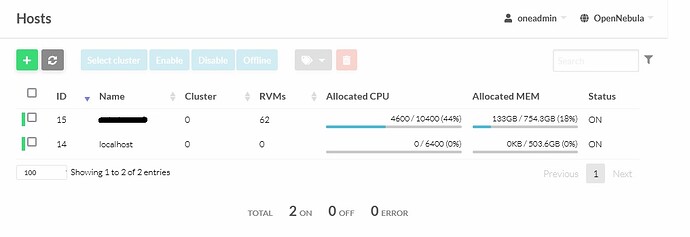Hi again, @dclavijo (and @ahuertas and @pczerny)
Today, my small cluster has arrived to run 350 VMs at the same time… and all in the same server because FREE_CPU is not working fine. I have rechecked all configuration, logs and so on, but I haven’t find the problem.
Now, I have found that in a running VM, into “Template” tab, I can see this:
User template
HOT_RESIZE = [
CPU_HOT_ADD_ENABLED = "NO",
MEMORY_HOT_ADD_ENABLED = "NO" ]
HYPERVISOR = "kvm"
INPUTS_ORDER = ""
LOGO = "images/logos/ubuntu.png"
MEMORY_UNIT_COST = "MB"
SCHED_RANK = "FREE_CPU"
SUNSTONE = [
NETWORK_SELECT = "NO" ]
USER_INPUTS = [
CPU = "O|fixed|| |2",
MEMORY = "O|fixed|| |4096" ]
Template
AUTOMATIC_DS_REQUIREMENTS = "(\"CLUSTERS/ID\" @> 0)"
AUTOMATIC_NIC_REQUIREMENTS = "(\"CLUSTERS/ID\" @> 0)"
AUTOMATIC_REQUIREMENTS = "(CLUSTER_ID = 0) & !(PUBLIC_CLOUD = YES) & !(PIN_POLICY = PINNED)"
CONTEXT = [
DISK_ID = "1",
ETH0_DNS = "8.8.8.8",
ETH0_EXTERNAL = "",
ETH0_GATEWAY = "10.10.10.1",
ETH0_GATEWAY6 = "",
ETH0_IP = "10.10.11.26",
ETH0_IP6 = "",
ETH0_IP6_GATEWAY = "",
ETH0_IP6_METHOD = "",
ETH0_IP6_METRIC = "",
ETH0_IP6_PREFIX_LENGTH = "",
ETH0_IP6_ULA = "",
ETH0_MAC = "02:00:0a:0a:0b:1a",
ETH0_MASK = "255.255.254.0",
ETH0_METHOD = "",
ETH0_METRIC = "",
ETH0_MTU = "",
ETH0_NETWORK = "10.10.10.0",
ETH0_SEARCH_DOMAIN = "",
ETH0_VLAN_ID = "",
ETH0_VROUTER_IP = "",
ETH0_VROUTER_IP6 = "",
ETH0_VROUTER_MANAGEMENT = "",
NETWORK = "YES",
PASSWORD = "5yoDK8jK3gKWuCS0RFtsNQ==",
SSH_PUBLIC_KEY = "",
TARGET = "hda" ]
CPU = "2"
DISK = [
ALLOW_ORPHANS = "FORMAT",
CLONE = "YES",
CLONE_TARGET = "SYSTEM",
CLUSTER_ID = "0",
DATASTORE = "default",
DATASTORE_ID = "1",
DEV_PREFIX = "sd",
DISK_ID = "0",
DISK_SNAPSHOT_TOTAL_SIZE = "0",
DISK_TYPE = "FILE",
DRIVER = "qcow2",
FORMAT = "qcow2",
IMAGE = "Ubuntu-20.04-Spark-Jupyter",
IMAGE_ID = "273",
IMAGE_STATE = "2",
IMAGE_UNAME = "oneadmin",
LN_TARGET = "NONE",
ORIGINAL_SIZE = "20480",
READONLY = "NO",
SAVE = "NO",
SIZE = "20480",
SOURCE = "/var/lib/one//datastores/1/e8073ad219b773b47538921f94cbb6e0",
TARGET = "sda",
TM_MAD = "qcow2",
TYPE = "FILE" ]
FEATURES = [
ACPI = "yes" ]
GRAPHICS = [
KEYMAP = "es",
LISTEN = "0.0.0.0",
PORT = "16881",
TYPE = "VNC" ]
MEMORY = "4096"
NIC = [
AR_ID = "0",
BRIDGE = "br1",
BRIDGE_TYPE = "linux",
CLUSTER_ID = "0",
GATEWAY = "10.10.10.1",
IP = "10.10.11.26",
MAC = "02:00:0a:0a:0b:1a",
NAME = "NIC0",
NETWORK = "Internet",
NETWORK_ID = "0",
NETWORK_UNAME = "oneadmin",
NIC_ID = "0",
SECURITY_GROUPS = "0",
TARGET = "one-10981-0",
VN_MAD = "fw" ]
OS = [
FIRMWARE = "",
FIRMWARE_SECURE = "YES",
UUID = "55ec0f47-4dad-47ce-8c2e-53e853d26ae1" ]
SECURITY_GROUP_RULE = [
PROTOCOL = "ALL",
RULE_TYPE = "OUTBOUND",
SECURITY_GROUP_ID = "0",
SECURITY_GROUP_NAME = "default" ]
SECURITY_GROUP_RULE = [
PROTOCOL = "ALL",
RULE_TYPE = "INBOUND",
SECURITY_GROUP_ID = "0",
SECURITY_GROUP_NAME = "default" ]
TEMPLATE_ID = "333"
TM_MAD_SYSTEM = "qcow2"
VCPU = "2"
VMID = "10981"
How can I delete the following lines? There aren’t defined in the template… but… they appears into “User template” from the running VM:
AUTOMATIC_DS_REQUIREMENTS = "(\"CLUSTERS/ID\" @> 0)"
AUTOMATIC_NIC_REQUIREMENTS = "(\"CLUSTERS/ID\" @> 0)"
AUTOMATIC_REQUIREMENTS = "(CLUSTER_ID = 0) & !(PUBLIC_CLOUD = YES) & !(PIN_POLICY = PINNED)"
I have got troubles with “AUTOMATIC_REQUIREMENTS” because in some templates, the value of this variable was “(CLUSTER_ID = 0) & !(PUBLIC_CLOUD = YES) & !(PIN_POLICY = PINNED) & ( ID=“15” )” so in that cases, VMs seemed to be forced to be instantiated in “ID=15” because server “ID 14”, obviouly, is not 15, but 14… For example, in this case:
Thu Oct 13 09:23:44 2022 [Z0][SCHED][D]: Setting VM groups placement constraints. Total time: 0.00s
Thu Oct 13 09:23:44 2022 [Z0][SCHED][D]: Host 14 discarded for VM 10956. It does not fulfill SCHED_REQUIREMENTS: (CLUSTER_ID = 0) & !(PUBLIC_CLOUD = YES) & !(PIN_POLICY = PINNED) & ( ID="15" )
Thu Oct 13 09:23:44 2022 [Z0][RANK][D]: Rank evaluation for expression : - RUNNING_VMS
Thu Oct 13 09:23:44 2022 [Z0][RANK][D]: ID: 15 Rank: -6
Thu Oct 13 09:23:44 2022 [Z0][RANK][D]: Rank evaluation for expression : PRIORITY
Thu Oct 13 09:23:44 2022 [Z0][RANK][D]: ID: 0 Rank: 0
Please, if you could help me, I would be eternally gratetul.
Thanks again.