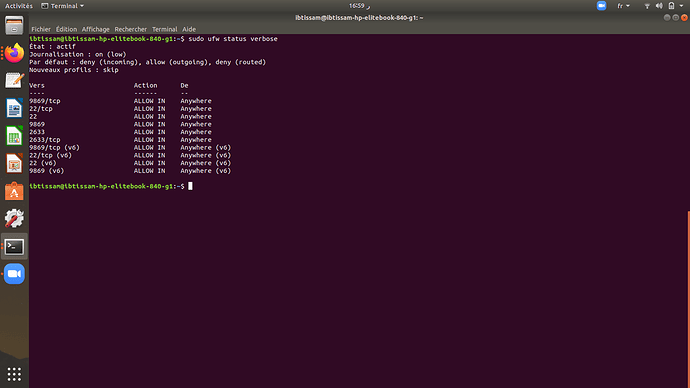I can’t login opennebula :
OpenNebula is not running or there was a server exception. Please check the server logs.
on oned.log
[E]: Error reading one_auth: Could not open file /var/lib/one/.one/one_auth
on sunstone.log
[E]: User oneadmin could not be authenticated
[E]: Failed to open TCP connection to localhost:2633 (Connection refused - connect(2) for “localhost” port 2633)
please help me ??
Hello,
You aren’t providing a lot of information about your system so helping is harder.
- Make sure the files in /var/lib/one/.one/ are owned by oneadmin:oneadmin
- Make sure one_auth exists
- Make sure oned service is on and running
- Make sure firewall rules are accounting for xmlrpc port on oned server
2 Likes
Hello, I am working on Ubuntu 18.04
but How to make sure oned service is on and running ? and Make sure firewall rules are accounting for xmlrpc port on oned server ?
I suggest looking through /var/log/one/oned.log for errors and clues as to why oned is not starting. I suspect you have a typo in /etc/one/oned.conf
1 Like
cat /var/log/one/oned.log
[E]: Error reading one_auth: Could not open file /var/lib/one/.one/one_auth
cat /etc/one/oned.conf
and i have this prblm
[E]: Failed to open TCP connection to localhost:2633 (Connection refused - connect(2) for “localhost” port 2633)
What is output of the following?
ls -l /var/lib/one/.one/one_auth
is mine:
-rw-------. 1 oneadmin oneadmin 17 Apr 15 15:18 /var/lib/one/.one/one_auth
1 Like
Please change the owner of the file to oneadmin and restart opennebula service.
1 Like
Yes , i changed ownership ^^
but in oned.log i have another prblm
Great! Good luck, it gets more complicated 
1 Like
i have another prblm i still can’t access to FE
In oned.log i dont have any prblm but in sunstone.log
This prblm :
Hello,
I think you linked the same image twice. I recommend just completely restarting.
- Purge all opennebula packages and configuration directories.
- Delete oneadmin user from ubuntu
- Purge all mariadb/mysql packages and configuration directories.
- Install opennebula packages.
- Install mariadb/mysql.
- Configure mariadb/mysql for opennebula user and database and start/enable service.
- Configure oned.conf
- Change oneadmin password, passwd oneadmin
- Change to oneadmin user and set password via echo “oneadmin:mypassword” > ~/.one/one_auth
- Start opennebula service
- Start sunstone
I think you made a mistake on step 9 since we needed to chown oneadmin one_auth ( https://docs.opennebula.io/5.10/deployment/opennebula_installation/frontend_installation.html#step-6-starting-opennebula ) and then that threw off your system.
1 Like
Yeah this is why I suggest restarting the whole install. When you set the oneadmin password for the first time, you did so as your ibtissam user and not the oneadmin user. So when opennebula started for the first time it wrote a bunch of data to the database but it seems like it messed up on the oneadmin user.
1 Like
Okay, I’m going to reinstall tomorrow and tell you what happened
Thnkks for everything💙