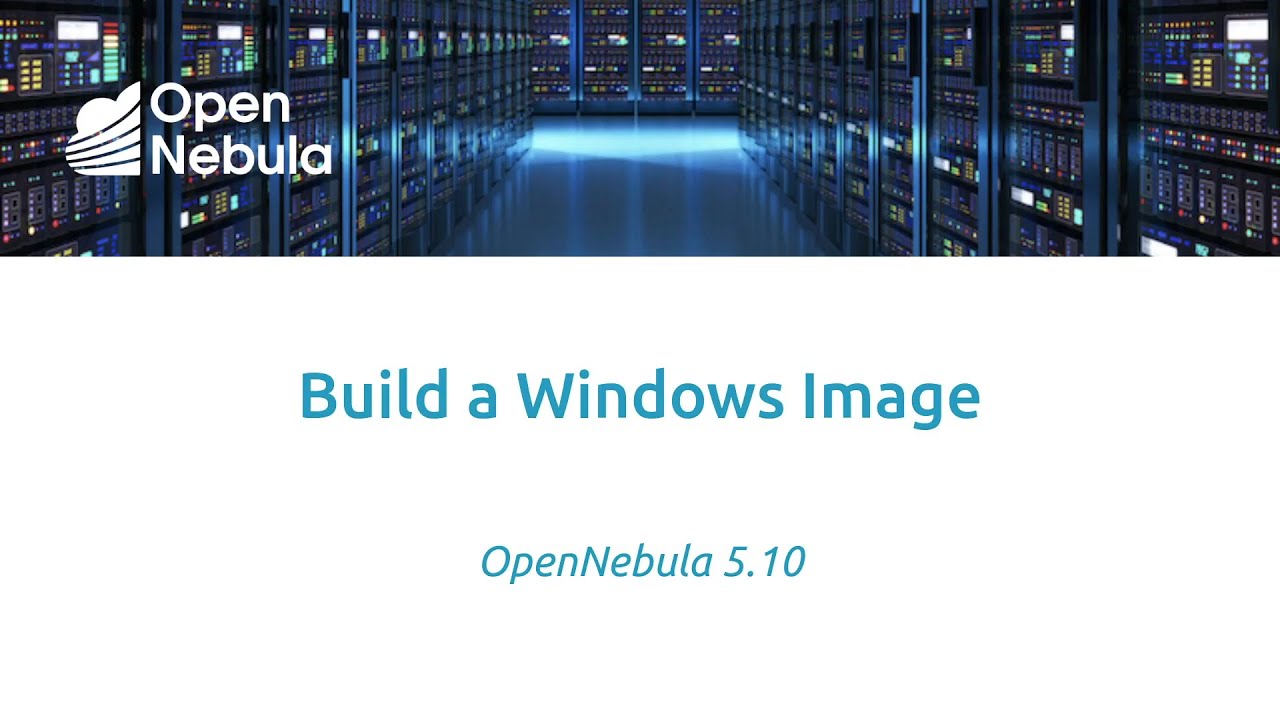hi
i am pasting my vmtemplate which i followed from the youtube video
CONTEXT = [
NETWORK = “YES”,
SSH_PUBLIC_KEY = “$USER[SSH_PUBLIC_KEY]” ]
CPU = “2”
DISK = [
DEV_PREFIX = “vd”,
IMAGE = “Windows 10”,
IMAGE_UNAME = “oneadmin” ]
GRAPHICS = [
LISTEN = “0.0.0.0”,
TYPE = “VNC” ]
HYPERVISOR = “kvm”
INPUT = [
BUS = “usb”,
TYPE = “tablet” ]
INPUTS_ORDER = “”
MEMORY = “16384”
MEMORY_UNIT_COST = “MB”
NIC = [
MODEL = “virtio”,
NETWORK = “vnet”,
NETWORK_UNAME = “oneadmin”,
SECURITY_GROUPS = “0” ]
OS = [
BOOT = “disk0” ]
VCPU = “2”
the vnc is very slow. i am using a ssd and previously ran esxi on this server before completely removing it and installing opennebula 5.10.
the performance of windows on the esxi 7 was extremely great but on this it is very slow. what am i missing? is there somekind of vnc setting somewhere i need to set? virtio pci and network driver was installed but performance is very slow, hardly usable.
update :
i did a fresh installation of proxmox by completely removing open nebula and on proxmox using no vnc, it too works fast. so clearly there must be some kind of vnc issue on open nebula.
hope to get a reply soon as i do like what you guys are doing at open nebula