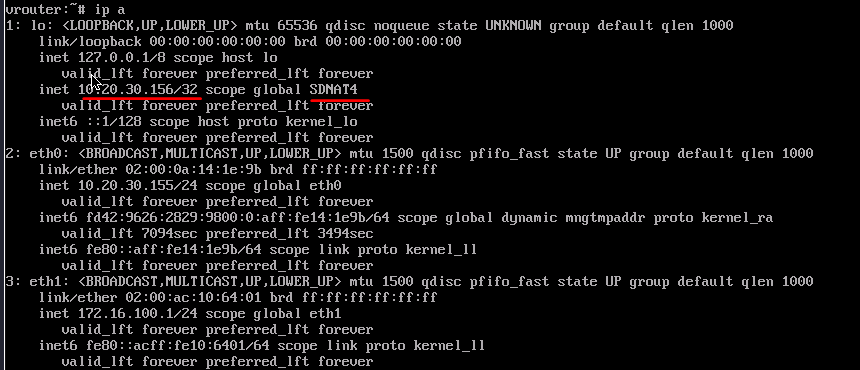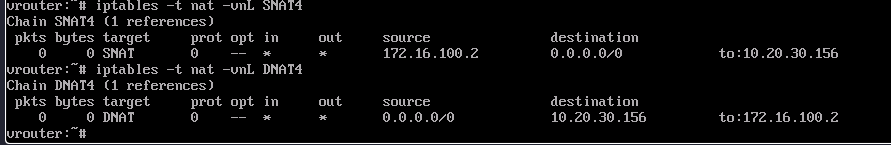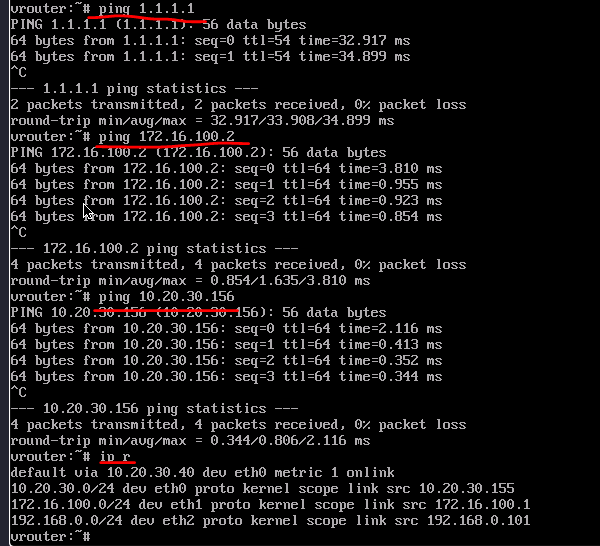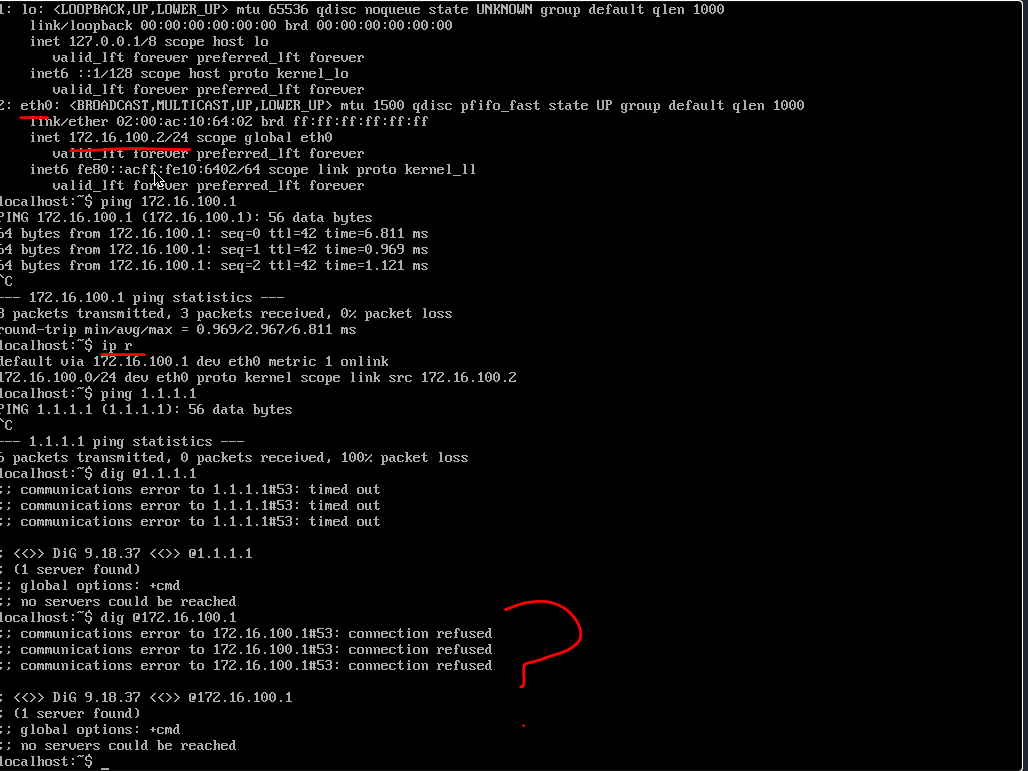Thanks Dmitriy. i managed to resolve one of the issue where the dns resolution on the vm is failing by adding some context variables on the vrouter based on this documentation. vr_dns · OpenNebula/one-apps Wiki · GitHub
although my vm still doesnt seem to have a proper internet access and when checking the traffic using tcpdump on the vrouter, i’m noticing some weird behavior wherein the hypervisor’s ip is the one showing as the source when attempting a ping from the alpine vm. see tcpdump log below.
NOTE:
the ip 10.20.30.141 is the hypervisor’s ip address and not the vrouter’s (10.20.30.155) nor the alpine vm (10.20.30.156)
vm-vrouter-001-0:~$ sudo tcpdump -v -i eth1 port not 22
tcpdump: listening on eth1, link-type EN10MB (Ethernet), snapshot length 262144 bytes
13:45:58.176989 IP (tos 0x0, ttl 64, id 5269, offset 0, flags [DF], proto UDP (17), length 59)
172.16.100.2.34859 > 172.16.100.1.53: 22197+ A? opennebula.io. (31)
13:45:58.176999 IP (tos 0x0, ttl 64, id 5270, offset 0, flags [DF], proto UDP (17), length 59)
172.16.100.2.34859 > 172.16.100.1.53: 61231+ AAAA? opennebula.io. (31)
13:45:58.178305 IP (tos 0x0, ttl 64, id 14980, offset 0, flags [none], proto UDP (17), length 75)
172.16.100.1.53 > 172.16.100.2.34859: 22197 1/0/0 opennebula.io. A 74.207.243.79 (47)
13:45:58.208336 IP (tos 0x0, ttl 64, id 14982, offset 0, flags [none], proto UDP (17), length 87)
172.16.100.1.53 > 172.16.100.2.34859: 61231 1/0/0 opennebula.io. AAAA 2600:3c01::f03c:94ff:fe6a:8aac (59)
13:45:58.214327 IP (tos 0x0, ttl 64, id 27934, offset 0, flags [DF], proto ICMP (1), length 84)
10.20.30.141 > 74-207-243-79.ip.linodeusercontent.com: ICMP echo request, id 4, seq 0, length 64
13:45:59.215216 IP (tos 0x0, ttl 64, id 28012, offset 0, flags [DF], proto ICMP (1), length 84)
10.20.30.141 > 74-207-243-79.ip.linodeusercontent.com: ICMP echo request, id 4, seq 1, length 64
13:46:00.216253 IP (tos 0x0, ttl 64, id 28070, offset 0, flags [DF], proto ICMP (1), length 84)
10.20.30.141 > 74-207-243-79.ip.linodeusercontent.com: ICMP echo request, id 4, seq 2, length 64
13:46:01.216854 IP (tos 0x0, ttl 64, id 28163, offset 0, flags [DF], proto ICMP (1), length 84)
10.20.30.141 > 74-207-243-79.ip.linodeusercontent.com: ICMP echo request, id 4, seq 3, length 64
13:46:02.217280 IP (tos 0x0, ttl 64, id 28204, offset 0, flags [DF], proto ICMP (1), length 84)
10.20.30.141 > 74-207-243-79.ip.linodeusercontent.com: ICMP echo request, id 4, seq 4, length 64
the current “public” vnet that i am using for the vrouter is just a simple bridge connection from the hypervisor’s ethernet interface (which is directly connected to my physical router). Also i’m pretty sure that i have not configured any ip masquerading on the hypervisor as well.
WIth all that said, thanks for checking this out and i’m looking forward for any suggestions